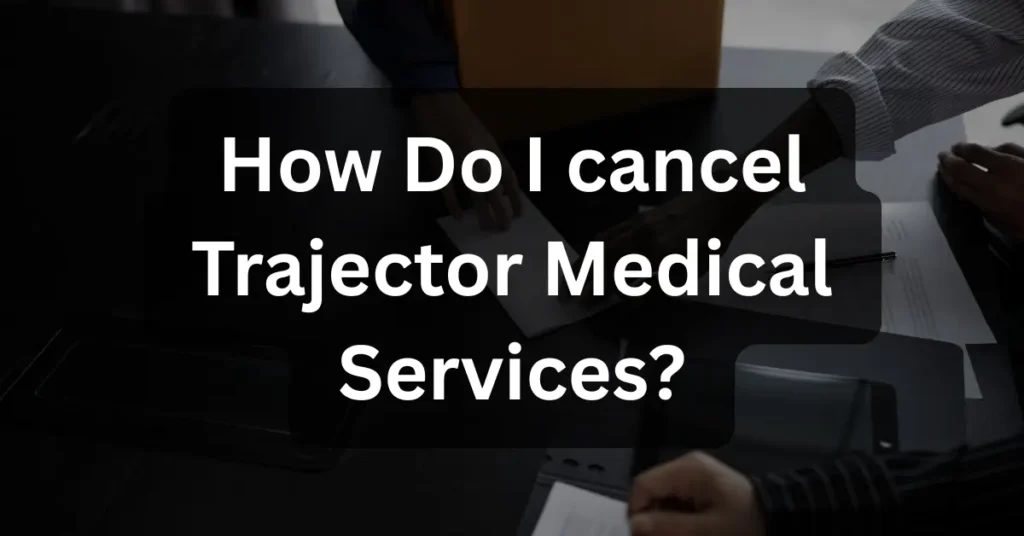If you’ve ever tried to figure out how do i cancel Trajector Medical services, you’re not alone. Many clients especially veterans have found the process confusing or slow. Trajector Medical helps individuals with disability and benefits claims, but when it’s time to end the partnership, knowing the right steps can save you time and frustration.
This guide is built from official contact information, verified user experiences, and BBB complaint data to give you a complete, step-by-step process. Whether you’re emailing support, sending a certified letter, or just want to stop text messages, you’ll find every method explained clearly below.
Let’s walk through exactly how to cancel Trajector Medical safely and get a written confirmation that your account is fully closed.
Step-by-Step Process to Cancel Trajector Medical Services
Canceling your Trajector Medical services is a simple but careful process. Below are five verified methods shared by real users and confirmed through official Trajector communication channels. Follow each step for the smoothest cancellation possible.
1. Email Your Cancellation Request
The most reliable way to cancel your Trajector Medical service is by emailing their support team.
Send your message to SupportUS@trajector.com, clearly stating that you wish to terminate all services immediately.
In your email, include:
-
Your full name and account number (if available).
-
A clear statement like: “I request immediate termination of my service agreement.”
-
Today’s date and contact information.
🟢 Pro Tip: Always keep a copy of your sent email and any replies for your records. Most users receive confirmation within 1–2 business days.
2. Call Trajector Medical Support
After sending your email, follow up with a phone call to ensure your request was received.
You can find the official phone number on their Contact Page.
When calling:
-
Ask the representative to confirm receipt of your email.
-
Request an official cancellation confirmation to be sent via email.
-
Note down the agent’s name, the date, and the time of your call.
🟢 Tip: A polite, firm tone works best. Some users report faster responses after confirming via phone.
3. Send a Certified Cancellation Letter (Optional but Recommended)
If you want a physical proof of cancellation, mail a certified letter to Trajector Medical’s office.
In your letter, write something like:
“This letter serves as formal notice to terminate all services with Trajector Medical, effective immediately. No services are to be rendered beyond this date.”
Sign and date the letter before sending it via certified mail with a return receipt.
This gives you legal proof of delivery and protects you if disputes arise later.
4. Text ‘STOP’ to End SMS Notifications
If you’re still getting promotional or appointment texts, simply reply “STOP” to the number sending them.
According to Trajector’s official terms, this instantly opts you out of all marketing messages.
🟢 Note: This does not cancel your account it only stops text alerts. You’ll still need to follow the earlier steps for full cancellation.
5. Request Account Closeout (Final Step)
Once you’ve completed the above steps, send one final message to confirm that your account is closed and all communications have ended.
You can include this in your follow-up email:
“Please confirm that my account is closed and that no further contact or billing will occur.”
Many users report receiving a formal closing letter or email once this step is completed. Keep that confirmation as your final proof of cancellation.
✅ Summary of Steps:
- Email support with cancellation details.
- Follow up via phone for confirmation.
- Send a certified cancellation letter (optional).
- Text “STOP” to end SMS notifications.
- Request final account closeout confirmation.
By completing all five steps, you ensure your cancellation is properly recorded, documented, and acknowledged by Trajector Medical.
Important Things to Document Before Cancelling
Even if you follow all the right steps, your cancellation isn’t complete until you have proof. Keeping detailed records helps if Trajector Medical continues to contact you or disputes your request later.
Here’s what you should document carefully before, during, and after the process:
- Email Correspondence:
Save every email you send to and receive from SupportUS@trajector.com. Screenshots or PDF exports work best. - Call Records:
Write down the date, time, and name of the representative you spoke with. Note the key points of the conversation, especially if they confirm your cancellation verbally. - Certified Mail Receipts (if used):
If you mailed a cancellation letter, keep your tracking number and delivery confirmation slip. These serve as legal proof that you sent and they received your request. - Screenshots of Text Messages:
If you texted “STOP” to opt out of messages, capture the confirmation text for your files. - Contract or Service Agreement:
Review your original Trajector Medical contract for any cancellation clauses or time limits. This can help you assert your rights if there’s any disagreement.
If your cancellation is ignored or delayed, you can escalate the issue by:
- Filing a complaint with the Better Business Bureau (BBB) through Trajector’s BBB page.
- Referencing your documented proof of communication to support your case.
Keeping a clear paper trail ensures that your Trajector Medical cancellation is honored and helps you avoid unnecessary stress later.
What to Expect After You Cancel
Once you’ve completed your Trajector Medical cancellation, you’ll likely go through a short confirmation process. Most users report receiving an official email confirmation or closing letter once their request has been processed. However, the response time can vary depending on workload and communication channels.
Here’s what typically happens after you cancel:
- Email or Letter Confirmation (1–2 business days):
Many users say they receive a written confirmation within a couple of days after contacting support via email. If you don’t see a reply, check your spam or promotions folder. - Possible Delays (3–7 days):
Some people have experienced longer wait times, especially if they canceled during holidays or high-volume periods. Don’t panic follow up politely if you haven’t received a confirmation after one week. - Final Account Closeout:
Once confirmed, your account status should change to “closed,” and you’ll no longer receive emails, phone calls, or billing notices. - Outstanding Issues or Refunds:
If you made payments recently or have unresolved disputes, mention this in your follow-up email to ensure everything is addressed.
🟢 Pro Tip: Persistence matters. If you don’t receive confirmation, re-send your cancellation email and attach your original message. Include your certified mail tracking receipt or call reference if you have one.
Once you get your final confirmation letter, your relationship with Trajector Medical is officially closed. This is the proof you’ll need if any future communication or billing errors occur.
Additional Resources & Official Links
To ensure your Trajector Medical cancellation is fully verified, use the following trusted and official resources. These links connect you directly to contact pages, complaint platforms, and community experiences shared by real users.
- 📧 Official Contact Page:
Trajector Medical Contact Form
Use this page to find verified phone numbers and support email addresses before sending any cancellation requests. - 📱 SMS Terms and Conditions:
Trajector Disability – Terms & Compliance
Review this to understand how to stop SMS alerts or marketing texts by replying “STOP.” - 🧾 BBB Complaint Portal:
Trajector Medical BBB Complaints
File or check existing complaints and see how similar cases were resolved. - 💬 Reddit Discussions (User Experiences):
Cancel Agreement with Trajector Medical
How to Close Account with Trajector Medical
Real feedback from veterans and clients who successfully canceled. - 🌐 Official Website:
www.Trajector.com
For service details, updates, and corporate information.
These resources help you confirm every step of how to cancel Trajector Medical services while ensuring your request is backed by official and community-verified references.
FAQs About Cancelling Trajector Medical
Q1: How long does it take to cancel Trajector Medical?
Most cancellations are processed within 1–2 business days after contacting support by email or phone. However, some users report delays up to a week. To avoid waiting, always request a written confirmation and follow up if you don’t receive a response within five business days.
Q2: Can I get a refund after canceling my Trajector Medical services?
Refund eligibility depends on your service agreement. If Trajector Medical hasn’t performed any work or you canceled early, you may request a refund through their support team. If the company declines, you can file a formal complaint with the Better Business Bureau (BBB), including your documentation.
Q3: What if Trajector Medical doesn’t respond to my cancellation request?
If you receive no reply after several follow-ups, resend your cancellation email and include your certified mail receipt or call records. If there’s still no response, escalate by filing a BBB complaint and referencing your documented proof. Persistence and proper documentation usually resolve the issue.
Q4: Does texting “STOP” to Trajector Medical cancel my account?
No. Replying “STOP” only ends SMS notifications or marketing texts. To fully close your account, you must email or call Trajector Medical and request official confirmation that all services are terminated.
Q5: Can I rejoin Trajector Medical after cancellation?
Yes, in most cases. If you decide to use their services again, you’ll likely need to sign a new service agreement and re-submit your information. Contact their support team directly for the latest sign-up procedure.
Conclusion: How Do I cancel Trajector Medical Services?
Canceling Trajector Medical may seem complicated, but following the right steps can make it smooth and stress-free. Always begin by contacting customer support directly either by phone or email nand request a written confirmation once your cancellation is processed. This ensures there’s a clear record in case of disputes or billing issues.
If you’re waiting for a refund or response, don’t hesitate to follow up regularly. Document every communication and use certified mail or screenshots for proof. Remember, persistence and proper documentation are key to resolving delays quickly.
So, when wondering “how do I cancel Trajector Medical?” just stay organized, verify everything in writing, and keep your records. With these steps, you can confidently finalize your cancellation and protect your finances from any future billing surprises.